Double exposure photographs have a beautiful, whimsical feel. Ordinary photos that may lack luster can become stunning masterpieces when combined together. Traditionally, double exposures are created with film cameras by taking two photos with the same piece of film. But if you don't have a film camera, you can achieve the same effect in a short period of time digitally.
You'll need:
-a photo editing program, either Photoshop, Gimp, or another program that will allow you to create and manipulate layers.
-two photos that you want to paste together (it's easiest if they're the same size).
Step 1:
Open up the first photo in your program of choice.
Step 2:
Open up a second photo as an additional layer and then adjust the opacity to your liking. (You may need to open up the second photo as another file, select all, copy, and paste on top of the other photo in some programs.)
Step 3:
Save your new double exposure, and you're done! It's really easy once you get the hang of it, and honestly, the only hard part for me is choosing which photos to put together.
Have fun creating your own double exposures!
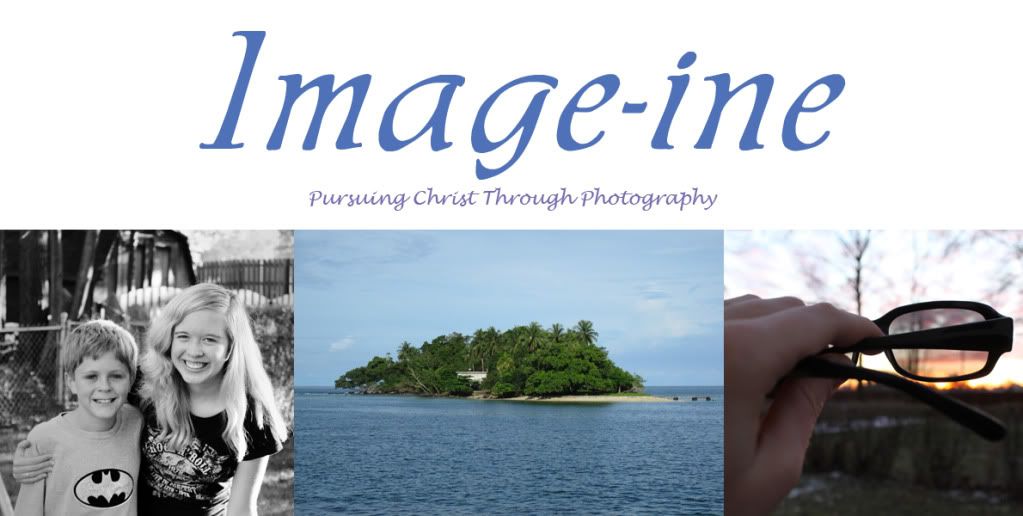

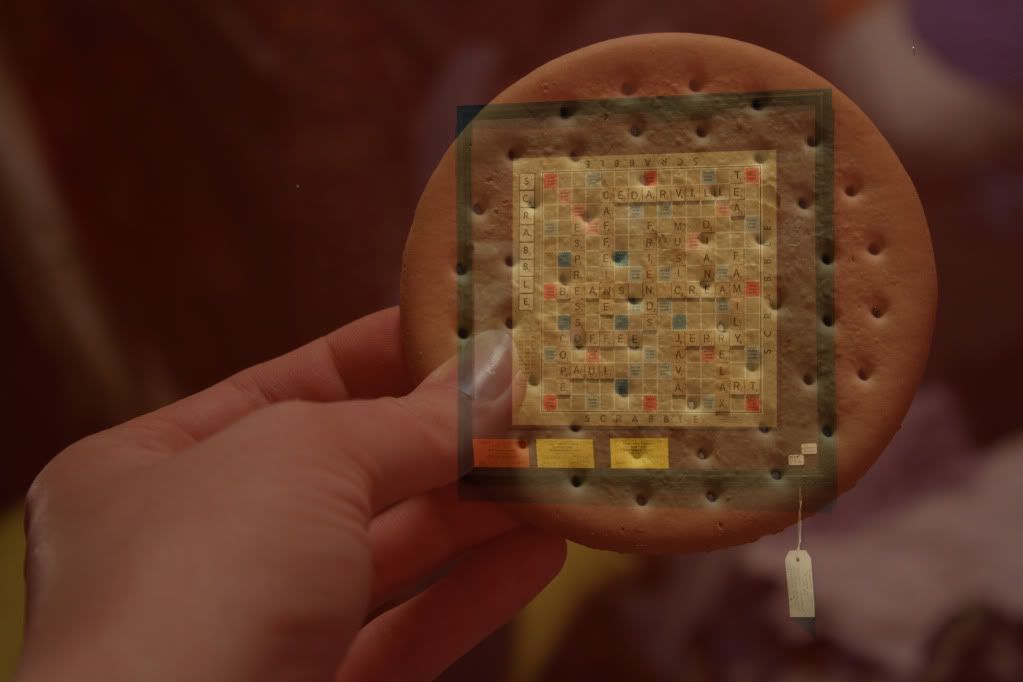
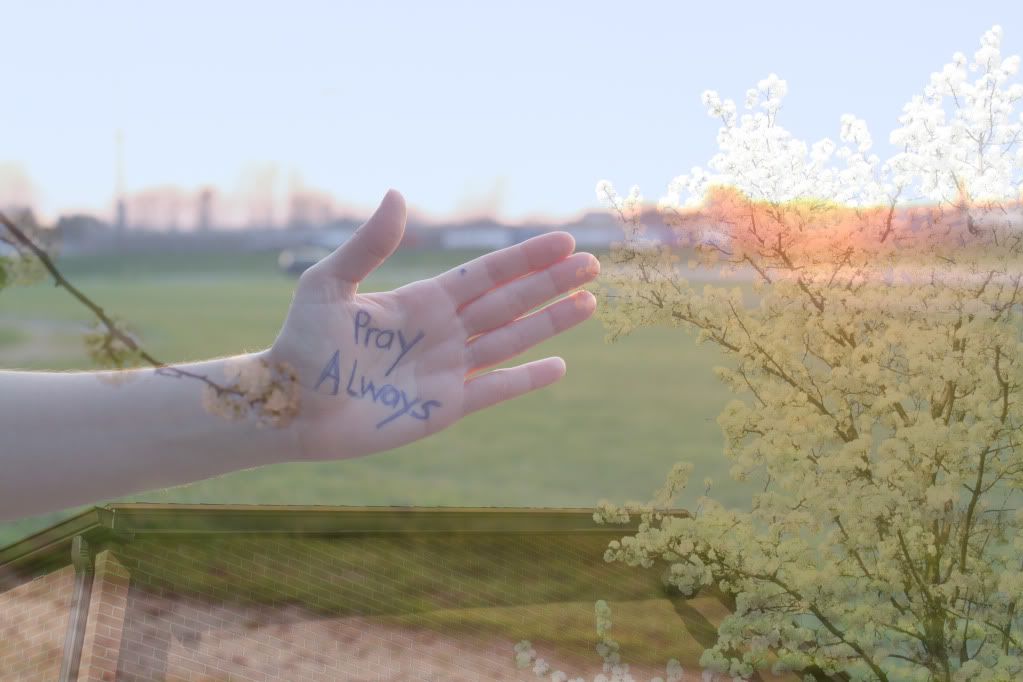
1 comment:
Love the last one!
Post a Comment